Mooltipass on fedora
Mooltipass is an hardware solution to store securely passwords. In few words: it’s a Atmega with a screen, a card reader and a scroll wheel to type the password.

I backed that on kickstarter and a more complete description is available on official website
As a linux user I installed chrome app && chrome plugin. Sometimes, according to the documentation, a udev rule is needed to make it work.
The documentation is essentially for ubuntu with a “plugdev” group. We don’t have it on Fedora.
So little tweak based on udev_rules.txt from official website. We can use the group created through user creation process (named with the same name than user)
echo "ATTRS{idVendor}==\"16d0\", ATTRS{idProduct}==\"09a0\", SYMLINK+=\"mooltipass\", MODE=\"0664\", GROUP=\"$USER\"" | sudo tee /etc/udev/rules.d/50-mooltipass.rulesIn some steps:
- I create the udev rule using idProduct && idVendor of device. It’s always the same so don’t worry.
- I create a symlink to see it always as /dev/mooltipass.
- Readable && writable for user && group.
- As group I force $USER
Don’t forget to reload udev before plug the mooltipass
sudo udevadm control --reload-rules
Restart chrome and test the app. Should work, if not, don’t hesitate to comment this post, we’ll try to find a workaround together.
Tags: 50-mooltipass.rules, fedora, mooltipass, plugdev, ubuntu, udev
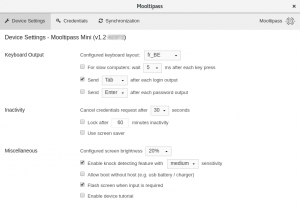
[…] I wrote in Mooltipass on fedora I acquire recently a […]